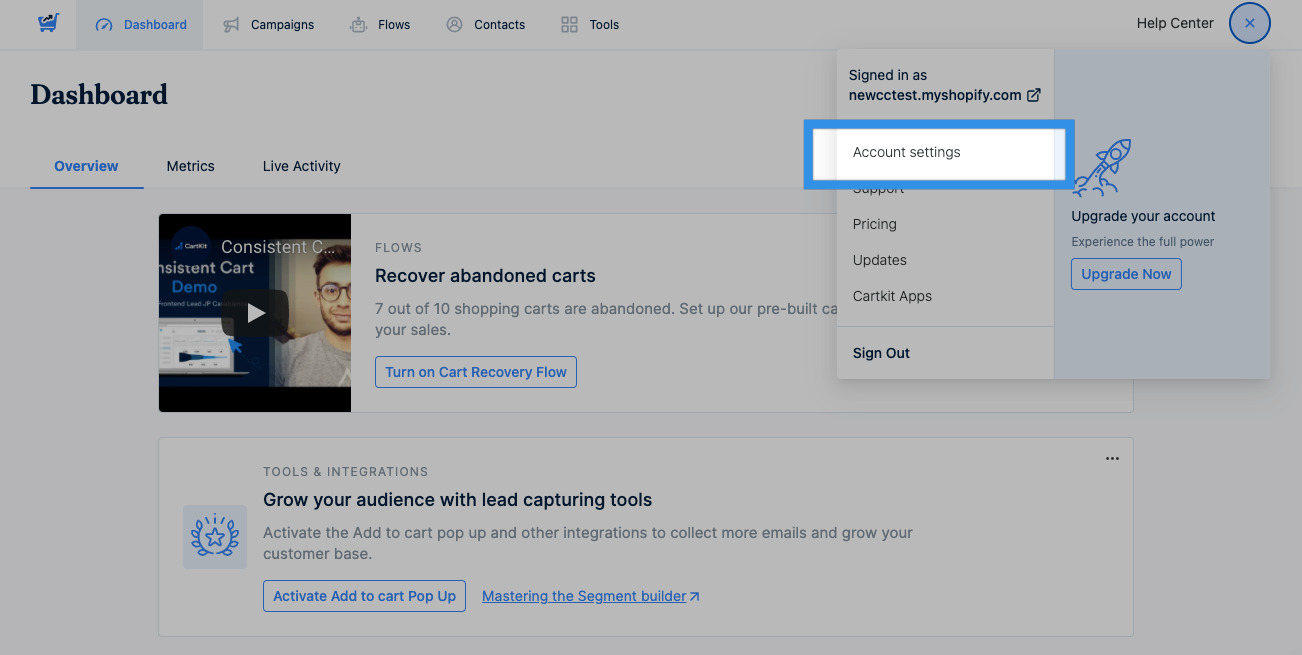When it comes to running an e-commerce store, there are many things you can do to improve your sales and customer engagement. One often-overlooked feature that can have a big impact is the title bar toggle.
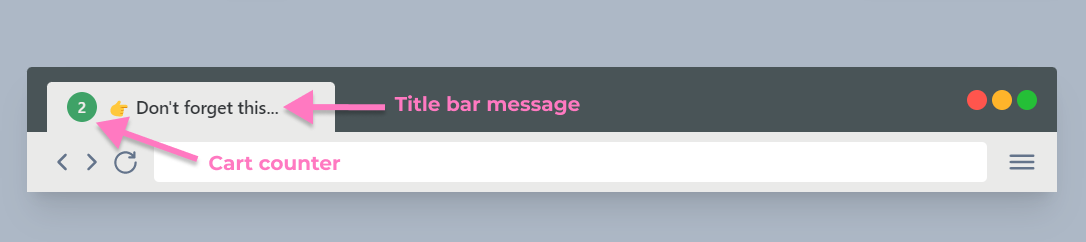
Title Bar Toggle
The title bar toggle feature displays notifications to customers when they navigate away from your e-commerce website to another browser tab. This helps to reduce cart abandonment by reminding customers to return to your site.
After 30 seconds of inactivity, the text in the title bar of your website changes to prompt the customer to return. The text toggles back and forth every 5 seconds until the customer returns to your site.
Cart Counter
The cart counter setting enables you to display the number of items in the customer's cart on top of your favicon. This serves as a reminder to customers that they have added products to their cart, which can improve conversions.
How can it help my store?
The title bar toggle can help reduce lost sales by reminding customers to return to your site and complete their purchases. By bringing customers back to your site, you can increase engagement, reduce bounce rates, and ultimately boost your sales.
How to set up Title Bar Toggle?
To set it up, follow these steps:
- In the "What does it say?" section, add your notification message. This message can include emojis and text, but it should be short and attention-grabbing.
- Optionally, enable the cart counter to display the number of items in the customer's cart.
- Customize the text and background color to match your website's branding.
- Once you're satisfied with your settings, enable the toggle button located at the top left corner of the page to activate the title bar toggle feature on your website.