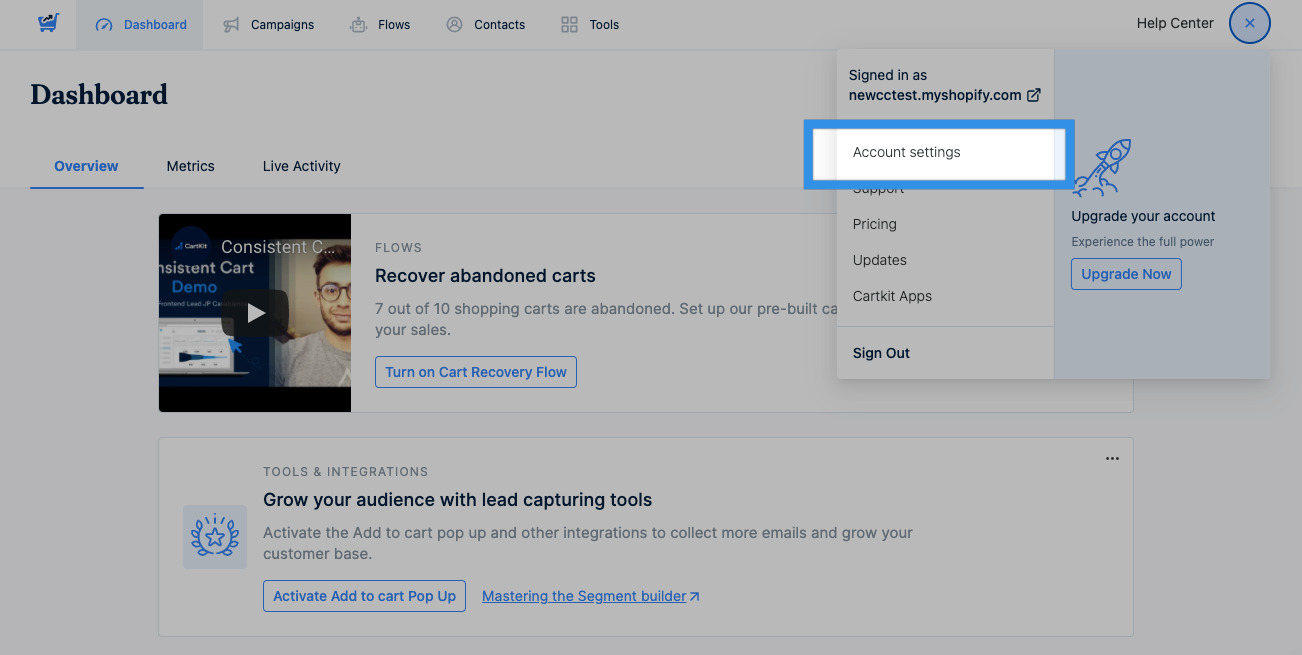Deliverability is a crucial aspect of any business's email marketing strategy. It refers to the percentage of emails that are successfully delivered to the inboxes of the recipients, as opposed to being marked as spam or junk mail and rejected.
Why do I care about email deliverability?
Email is one of the most effective ways to reach customers and prospects. The average open rate for marketing emails is between 20% and 30%. The benefit of this is that even if only a small percentage of recipients open your message, it will still be seen more than other advertising channels.
But if your emails are not delivered, there is no way for anyone to read them! And that means you are losing out on valuable opportunities to connect with potential customers and grow your business.
How do I improve my email deliverability?
We at Amplified understand how critical deliverability is to your email marketing success. We know that in order to reach your audience and get them to take action, you must have a high deliverability rate.
That is why we added a helpful feature to our email editor that looks at various factors in your email that might affect its deliverability.
The mail tester.
The mail tester gives suggestions on how to improve the quality of your emails so that your message can get a higher chance of getting into the Inbox—no matter what platform your recipients use.
It checks a number of factors, including:
- How likely your email is being sent to spam.
- If the server you are sending from is authenticated.
- It reads the HTML code of your message to look for things that might affect your chances, such as missing or broken links.
- If your domain has been added to any blacklists recently. It matches your server IP address against 24 of the most common IPv4 blacklists.
Based on all these factors, the mail tester will give your email a score from 0 to 10. The closer to 10 you get, the better. Emails that score 9-8 are good, and generally, 7-6 is acceptable, but some strict providers may block them.
If your score is 5 or below, you should improve your email before sending it. We recommend that you take the mail tester's hints seriously and make any necessary adjustments for better deliverability chances.
How do I access the mail tester?
To access this feature:
- Go to the email editor and click on the dropdown arrow beside “Validate”.
-
Click “Launch Delivery Check”, and you should get a result within a few seconds!
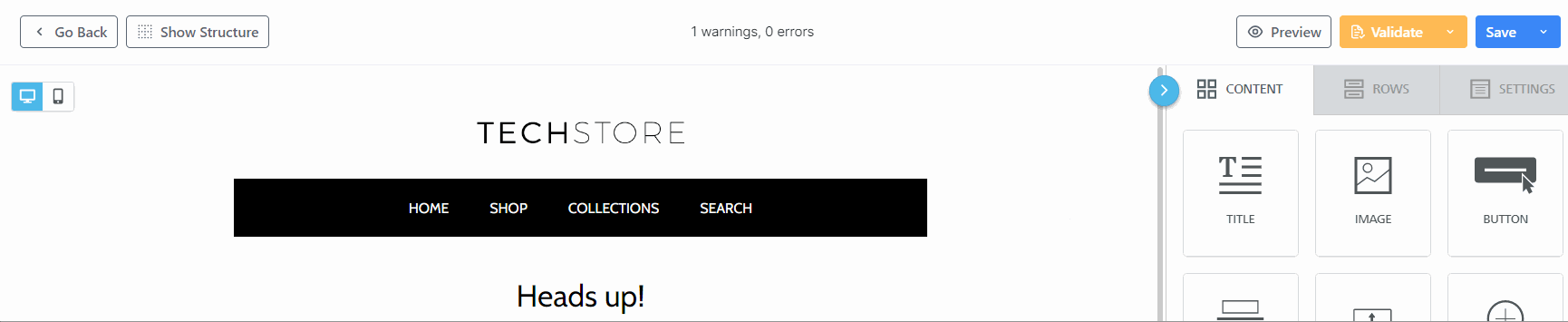
How to access the mail tester