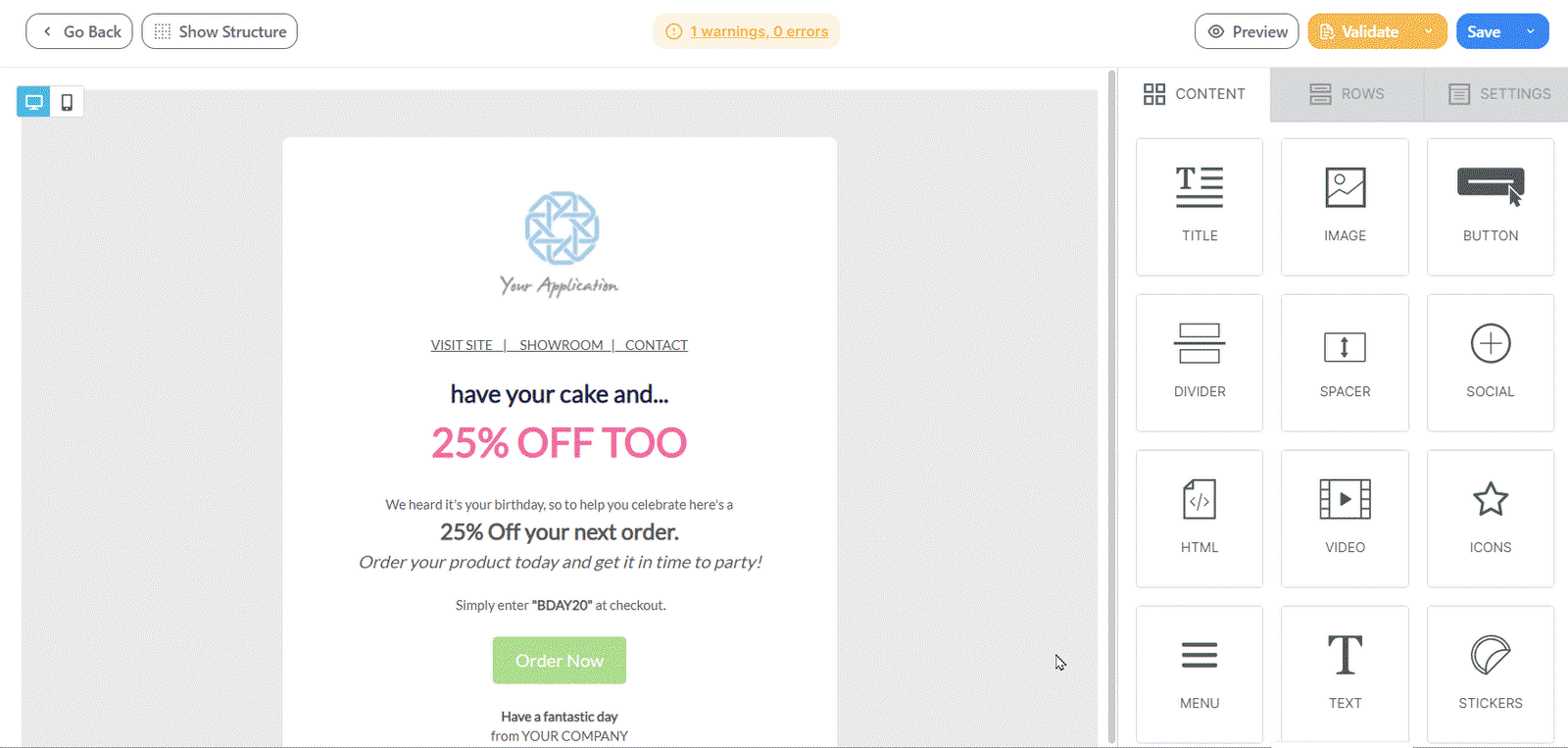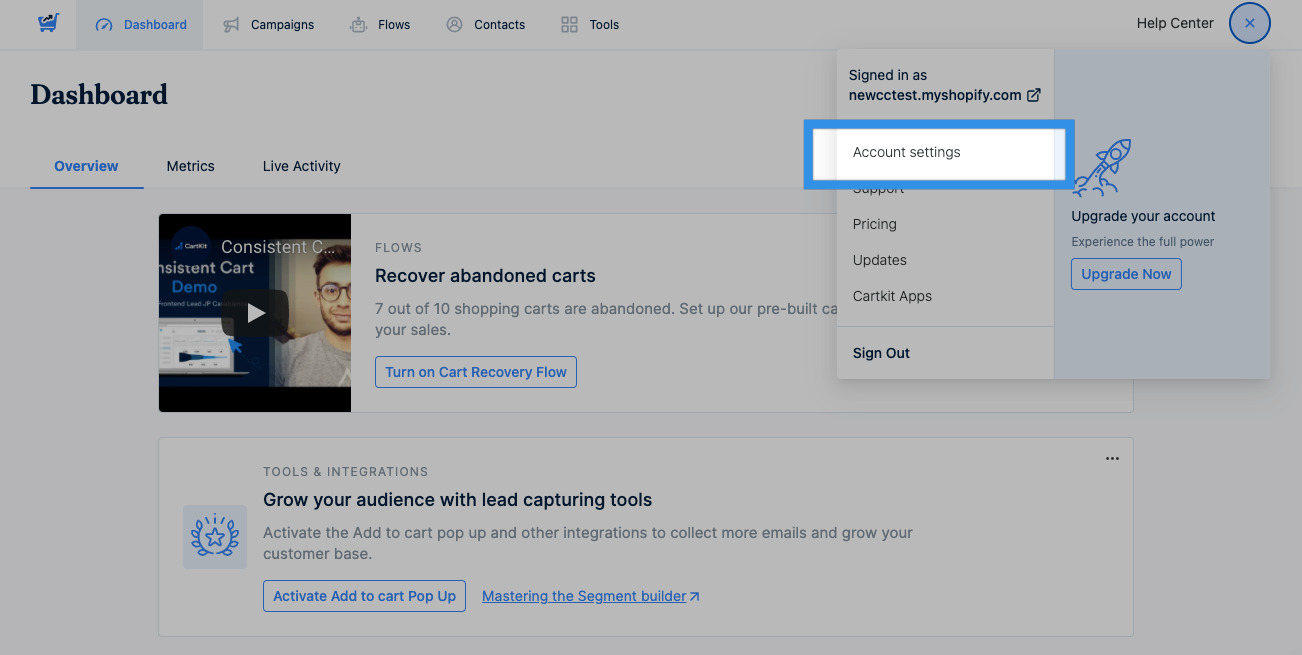Dynamic images can add personalization and interactivity to your email campaigns, making them more engaging for your audience.
What is a dynamic image?
A dynamic image is an image that changes or updates based on certain variables, such as an email, a name, or a date.
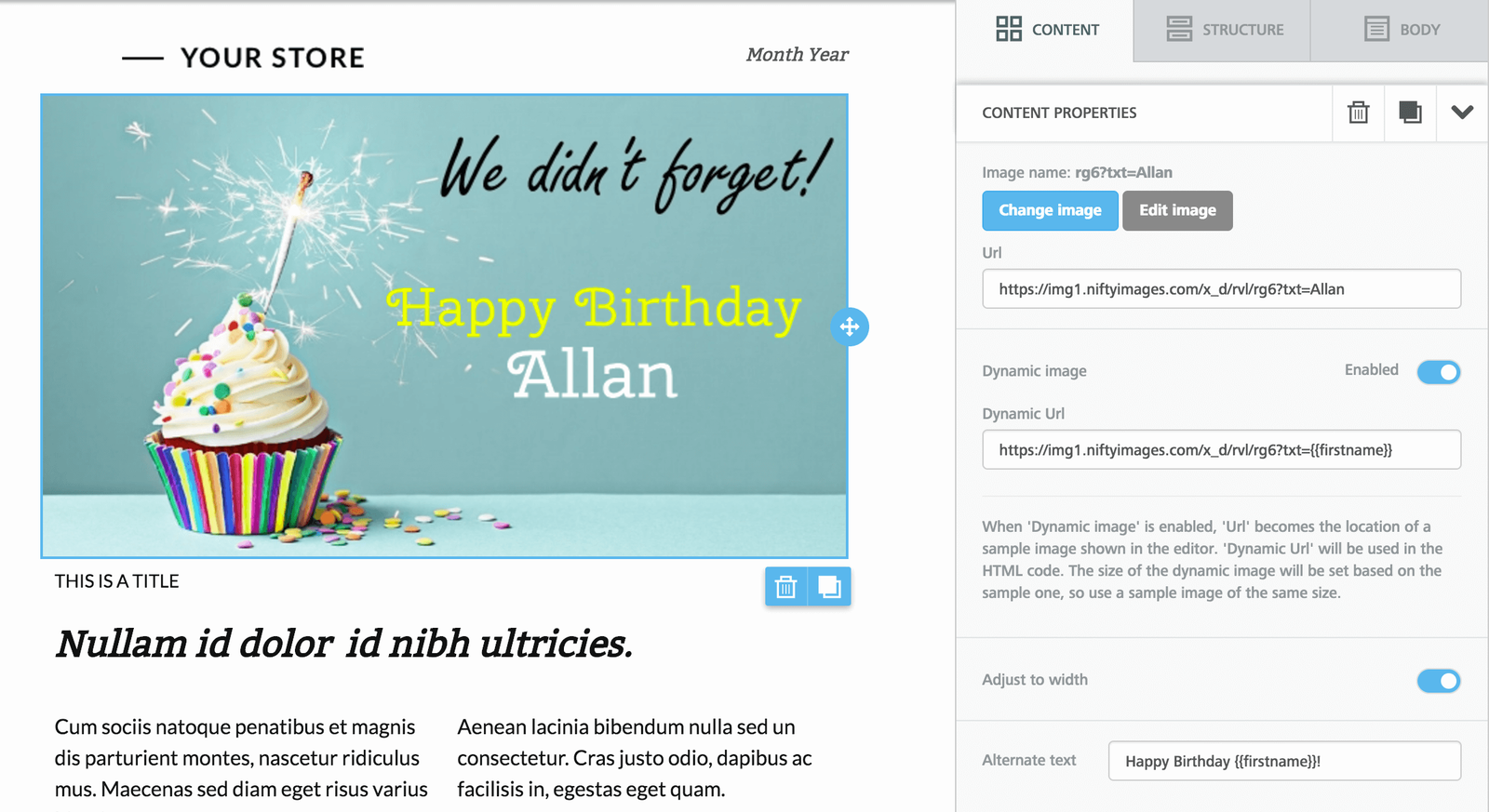
How to use dynamic images in Amplified emails?
Amplified makes it easy to incorporate dynamic images into your email campaigns. Here are just a few examples of how you can use dynamic images in Amplified to create more engaging and effective campaigns:
-
Personalized messages
You can create dynamic images that display personalized messages to individual users. For example, you could create an image that welcomes the user by name and displays a customized message based on their previous behavior within the app.

-
Personalized birthday cards
You can use dynamic images to create personalized birthday cards for your customers. This is a great way to show them that you value their business and create a memorable experience.

-
Countdown timers
You can use dynamic images to create countdown timers for upcoming sales or promotions. This creates a sense of urgency and encourages customers to take action before time runs out.

How to add dynamic images in Amplified?
To add a dynamic image to your email campaigns, follow these simple steps:
- Insert an image block into your email template.
- Click on the image block.
- In "Content Properties," toggle "Dynamic image" on.
- In the "Dynamic URL" box, add the URL and the merge tag at the end.
- In the "URL" box below the "Change image" button, add the placeholder URL. Note that this field cannot be left empty.